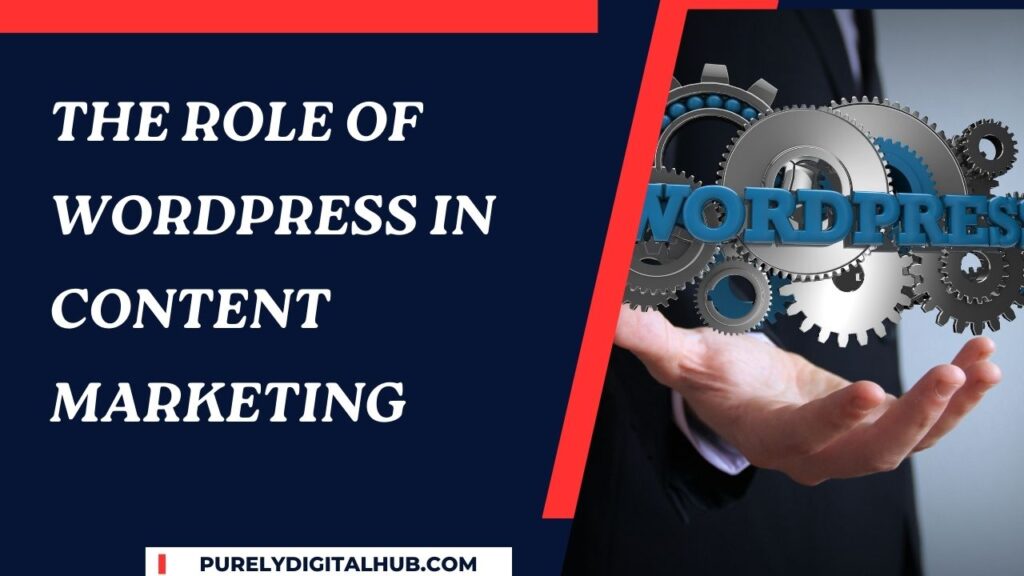WordPress has established itself as the most popular content management system (CMS) globally, powering over 40% of all websites. For IT companies, its versatility, user-friendly interface, and powerful plugins make it an ideal platform for content marketing. From blogging to SEO, WordPress provides a comprehensive ecosystem to create, manage, and optimize content marketing strategies effectively.
Why WordPress is a Cornerstone of Content Marketing
Content marketing thrives on creating, publishing, and distributing valuable content to attract and retain a target audience. WordPress simplifies this process by offering:
- Ease of Use: An intuitive dashboard allows marketers to create and manage content without technical expertise.
- Customizability: Thousands of themes and plugins make it easy to customize websites to fit brand identity.
- SEO-Friendliness: Built-in features and SEO plugins like Yoast SEO optimize content for search engines.
Key Features of WordPress for Content Marketing
1. Intuitive Content Creation and Management
WordPress’s built-in editor, Gutenberg, offers a block-based system that simplifies content creation. It allows users to:
- Add text, images, videos, and other media effortlessly.
- Use reusable blocks for recurring elements like CTAs or disclaimers.
| Feature | Benefit |
|---|---|
| Drag-and-Drop Editor | Simplifies content creation |
| Media Library | Centralizes media management |
2. Customizable Design and Layouts
WordPress offers thousands of themes, ranging from free options to premium designs. Marketers can choose or customize themes to reflect their brand identity.
- Responsive Designs: Themes are optimized for mobile and desktop, ensuring seamless user experiences.
- Page Builders: Plugins like Elementor and WPBakery allow advanced customization.
3. SEO Optimization Tools
WordPress excels in SEO, making it a favorite for content marketers aiming to rank higher on search engines. Key features include:
- Permalink customization for keyword-rich URLs.
- SEO plugins like Yoast SEO and Rank Math to optimize meta descriptions, titles, and readability.
- XML sitemap generation for better indexing.
| SEO Tool | Functionality |
|---|---|
| Yoast SEO | On-page optimization |
| Rank Math | Advanced SEO analytics |
4. Blogging Capabilities
WordPress started as a blogging platform and continues to excel in this area. Content marketers can:
- Schedule posts for consistent publishing.
- Enable comments for audience engagement.
- Categorize and tag posts for better navigation.
5. Integration with Marketing Tools
WordPress seamlessly integrates with various third-party marketing tools, enhancing content distribution and performance tracking:
- Email Marketing: Plugins like Mailchimp for WordPress.
- Analytics: Integration with Google Analytics for performance tracking.
- Social Media Sharing: Tools like Jetpack for auto-posting and sharing.
| Integration | Purpose |
|---|---|
| Mailchimp Plugin | Email list building |
| Google Analytics Plugin | Content performance insights |
| Jetpack | Social media auto-posting |
Benefits of Using WordPress for Content Marketing
1. Cost-Effectiveness
WordPress offers free themes and plugins, making it affordable for businesses of all sizes. Premium options are also available for advanced customization.
2. Scalability
Whether you’re a small blog or a multinational business, WordPress scales to meet your needs. It supports everything from a single landing page to a multi-page content hub.
3. Community Support
With a vast global community, WordPress users have access to forums, tutorials, and expert advice for troubleshooting and tips.
Tips for Maximizing WordPress in Content Marketing
1. Optimize for Mobile
Ensure your website is mobile-friendly, as over 50% of web traffic comes from mobile devices. Choose responsive themes and test mobile performance regularly.
2. Leverage Plugins Strategically
While plugins enhance functionality, too many can slow your site. Prioritize essential plugins that align with your goals.
3. Focus on Speed
A fast-loading website improves user experience and SEO. Use tools like WP Rocket or Smush to optimize speed and compress images.
| Optimization Area | Recommended Plugin |
|---|---|
| Speed Optimization | WP Rocket |
| Image Compression | Smush |
| Caching | W3 Total Cache |
4. Create Evergreen Content
WordPress makes it easy to update and repurpose evergreen content, ensuring it remains relevant over time. Add value with internal links to related posts.
Case Studies: WordPress in Content Marketing Success
Case Study 1: A Health Blog
A health and wellness blog used WordPress to:
- Increase traffic by 40% with SEO plugins.
- Improve engagement by integrating a comment system.
- Generate leads with Mailchimp forms.
Case Study 2: An E-commerce Store
An online store implemented a WordPress blog to:
- Share product guides and tutorials.
- Achieve a 25% sales boost by driving organic traffic through blog posts.
Future Trends: WordPress and Content Marketing
- AI-Powered Plugins: Tools for content generation, optimization, and personalization.
- Voice Search Optimization: Enhancing accessibility for voice queries.
- Headless WordPress: Decoupling content from the front-end for omnichannel publishing.
Conclusion
WordPress is a powerful ally in content marketing, offering tools and features that simplify content creation, optimization, and distribution. Its flexibility, scalability, and affordability make it an essential platform for businesses aiming to drive traffic, engage audiences, and boost conversions. By leveraging WordPress effectively, marketers can create a seamless and impactful content marketing strategy that delivers measurable results. Start exploring WordPress today to unlock its full potential for your content marketing efforts.