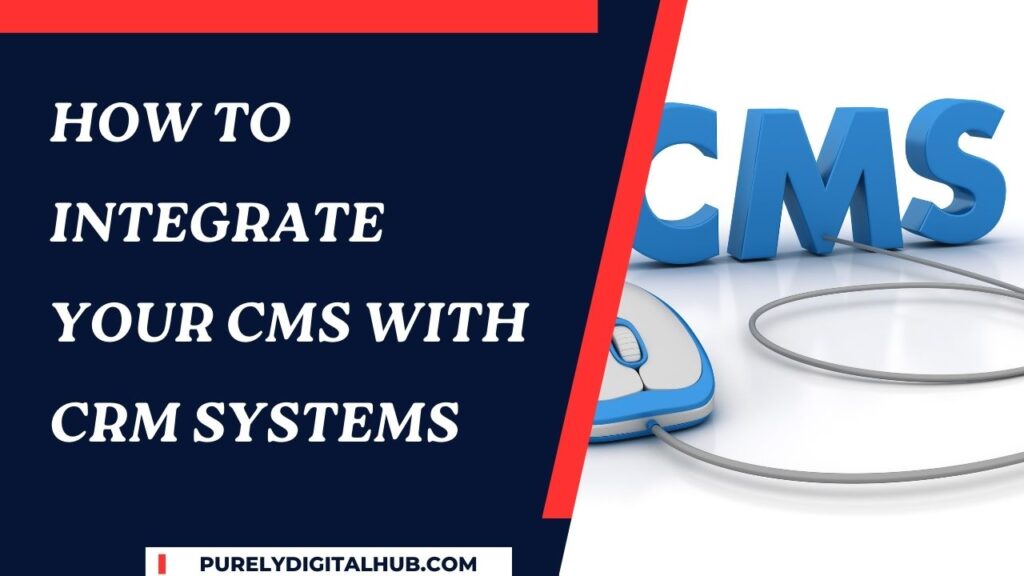Integrating your Content Management System (CMS) with a Customer Relationship Management (CRM) system is essential for improving customer engagement, streamlining workflows, and driving conversions. Whether you’re running a global brand or partnering with a custom mobile app development company in UAE, connecting these platforms can make a major difference. By linking your CMS and CRM, businesses can unlock valuable insights, automate tasks, and create a seamless user experience. By connecting these platforms, businesses can unlock valuable insights, automate tasks, and create a seamless user experience. This guide provides a step-by-step approach to integrating your CMS with CRM systems.
1. Understand the Benefits of CMS-CRM Integration
Before diving into the integration process, it’s important to understand why it matters. Key benefits include:
- Enhanced Customer Insights: Track user behavior on your website and sync it with customer profiles in the CRM.
- Streamlined Workflows: Automate lead capture and management processes.
- Personalized Marketing: Deliver targeted content based on CRM data.
- Improved Collaboration: Enable marketing, sales, and customer support teams to access unified customer data.
| Benefit | Impact |
|---|---|
| Enhanced Customer Insights | Informed decision-making |
| Streamlined Workflows | Saves time and reduces errors |
| Personalized Marketing | Boosts engagement and conversions |
2. Assess Your CMS and CRM Systems
Not all CMS and CRM platforms offer the same integration capabilities. Begin by assessing the features and compatibility of your existing systems.
- Popular CMS Platforms: WordPress, Drupal, Joomla, Wix.
- Popular CRM Systems: Salesforce, HubSpot, Zoho, Pipedrive.
- Integration Options: Check for native plugins, APIs, or third-party tools.
Ensure both systems support integration through APIs or pre-built connectors.
3. Define Your Integration Goals
Clearly outline what you want to achieve through the integration. Common goals include:
- Lead Capture: Sync form submissions from your CMS to the CRM.
- Behavior Tracking: Monitor page views, downloads, and interactions.
- Marketing Automation: Trigger email campaigns based on user actions.
Defining your goals ensures the integration aligns with your business objectives.
4. Choose the Right Integration Method
There are several methods to integrate CMS and CRM systems. Select the one that best suits your technical expertise and requirements:
- Native Plugins: Ideal for non-technical users, these plugins simplify integration. Examples include HubSpot’s WordPress plugin.
- APIs (Application Programming Interfaces): Enable custom integration for more control and flexibility.
- Third-Party Tools: Platforms like Zapier or Make (formerly Integromat) bridge the gap between CMS and CRM systems.
| Integration Method | Best For |
| Native Plugins | Quick and simple setups |
| APIs | Custom and scalable integrations |
| Third-Party Tools | Non-developers needing flexibility |
5. Set Up the Integration
Once you’ve chosen a method, follow these steps to establish the connection:
- Install Plugins or Connectors: For native plugins, download and install them on your CMS platform.
- Generate API Keys: For API integrations, retrieve API credentials from your CRM system and configure them in your CMS.
- Configure Data Mapping: Define which fields (e.g., name, email, phone number) will sync between the CMS and CRM.
- Test the Integration: Run test cases to ensure data flows correctly and all features work as expected.
6. Automate Key Processes
Maximize the benefits of your integration by automating repetitive tasks. Examples include:
- Lead Scoring: Automatically assign scores to leads based on their website behavior.
- Follow-Up Emails: Trigger email campaigns when users complete specific actions.
- Sales Notifications: Notify sales teams in real-time about high-potential leads.
7. Monitor and Optimize Performance
Integration is not a one-time task. Continuously monitor performance to identify and resolve issues. Use analytics to:
- Track conversion rates.
- Measure engagement levels.
- Optimize workflows based on data insights.
8. Address Common Challenges
While integrating CMS with CRM offers significant benefits, it’s not without challenges. Be prepared to address:
- Data Duplication: Implement de-duplication rules to avoid redundant entries.
- Compatibility Issues: Ensure both systems support the desired features.
- Data Security: Use encryption and secure protocols to protect sensitive information.
Conclusion
Integrating your CMS with a CRM system is a powerful way to enhance customer experience, streamline operations, and improve marketing ROI. By following these steps—from assessing your platforms to automating processes—you can create a seamless and efficient workflow. Regular monitoring and optimization will ensure the integration continues to deliver value as your business grows.